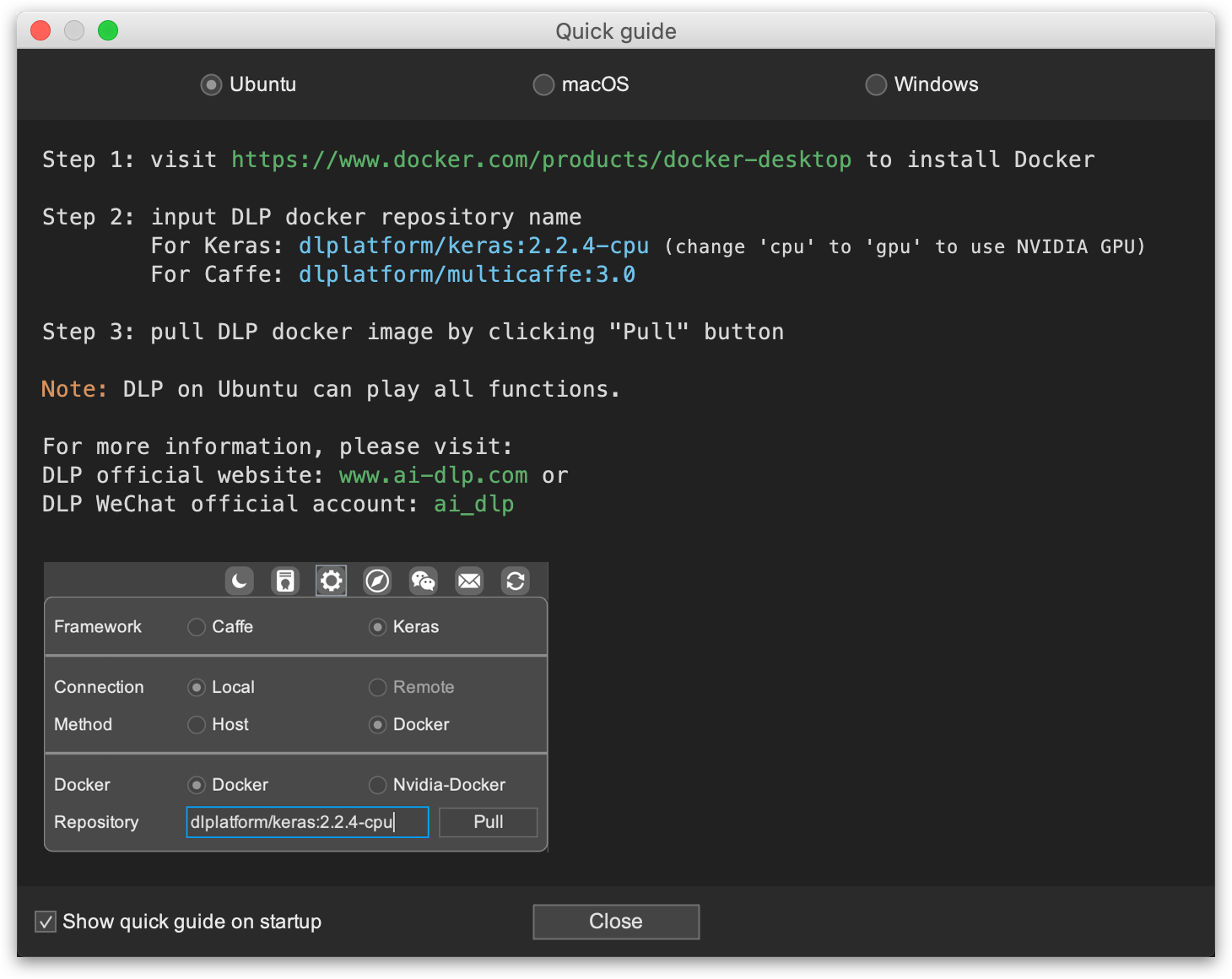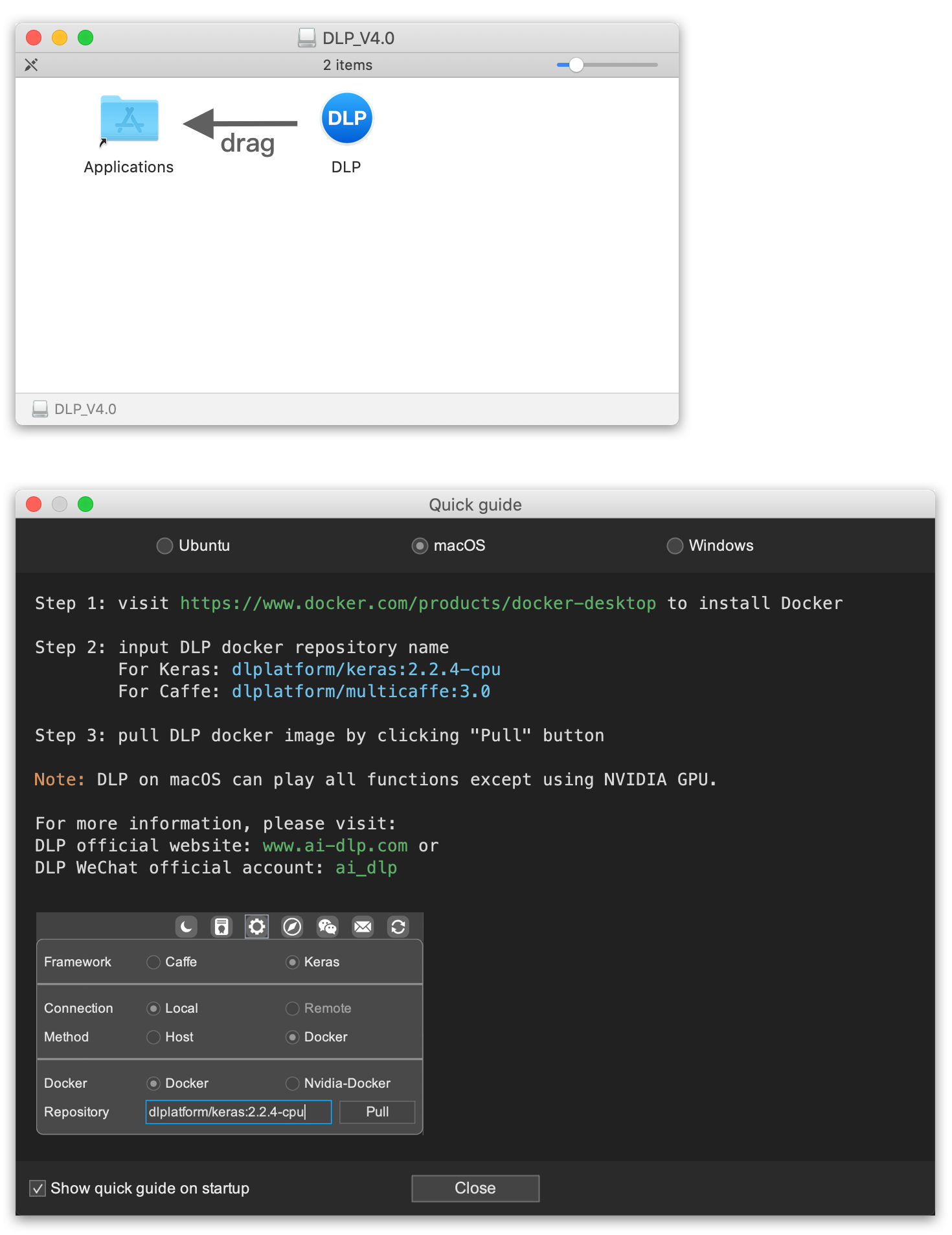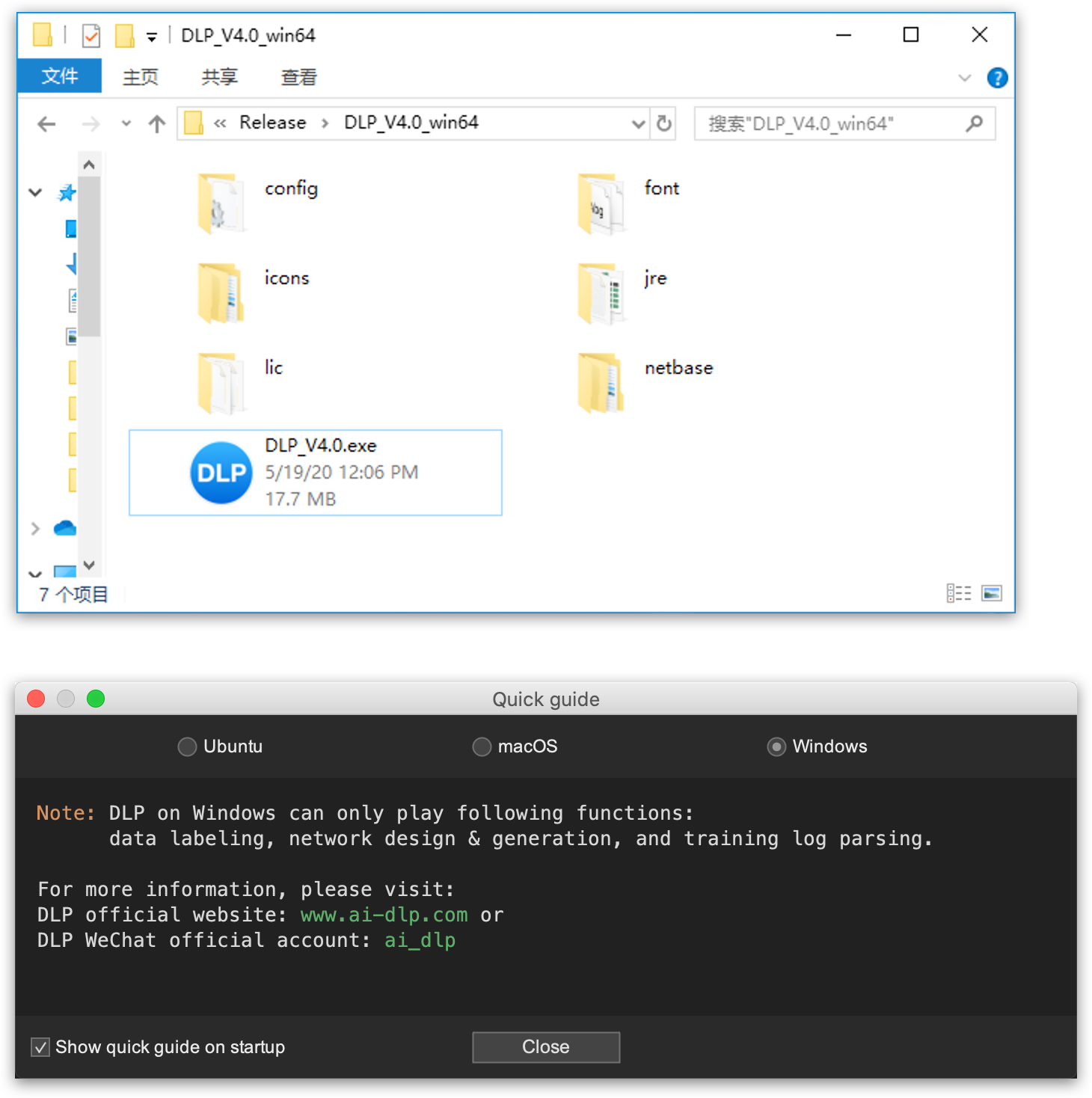Ubuntu
Step 1. Install DLP using command:
sudo dpkg -i DLP-V4.0.deb
Step 2. Visit Docker website to install Docker.
Step 3. Input DLP docker repository name:
For Keras:
dlplatform/keras:2.2.4-cpu
(change 'cpu' to 'gpu' to use NVIDIA GPU)For Caffe:
dlplatform/multicaffe:3.0
Step 4. pull DLP docker image by clicking "Pull" button.